knowledge-management-chatbot
Personal Knowledge Management Chatbot
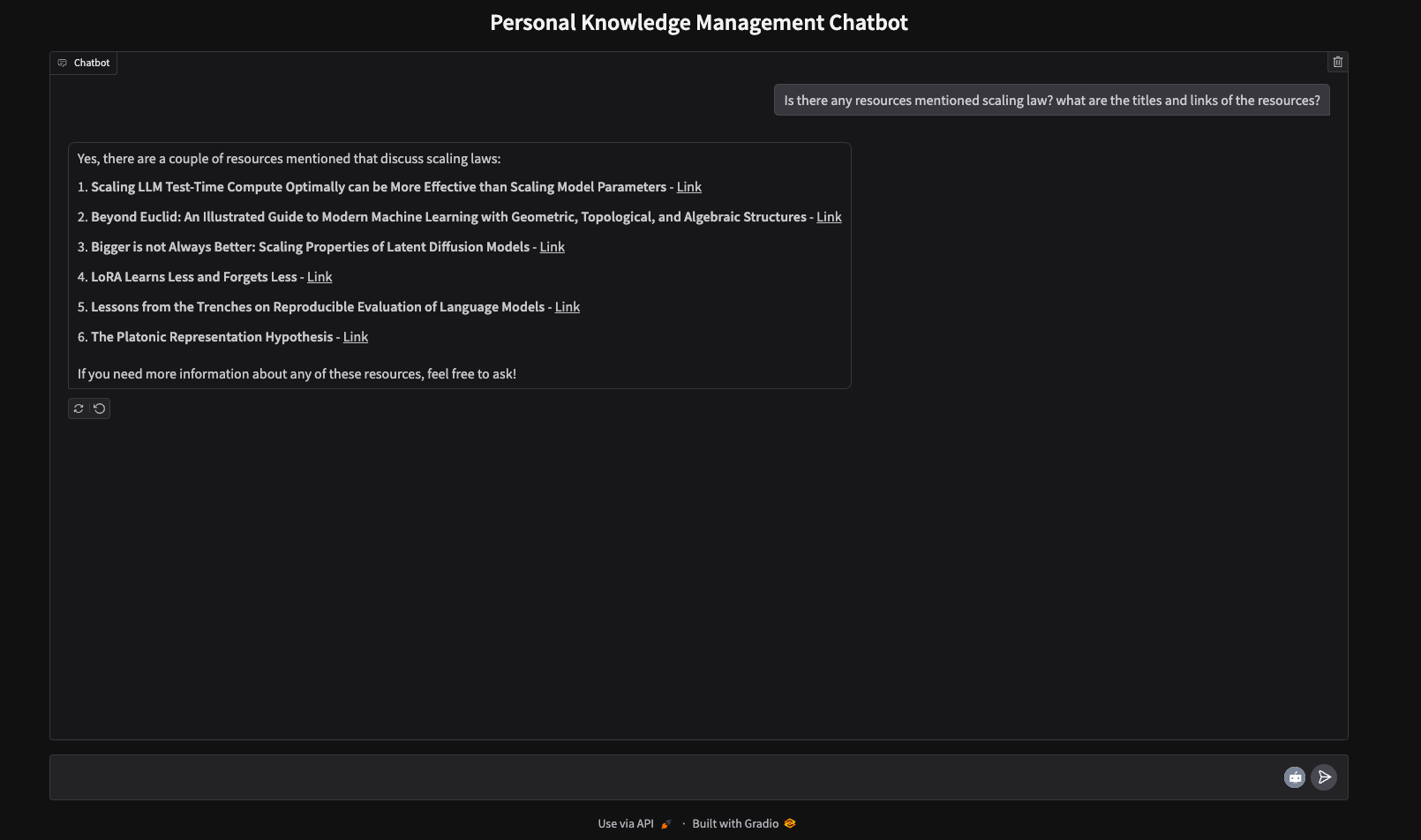
Introduction
This project focuses on creating a personal knowledge management chatbot to enable efficient retrieval of information from a custom knowledge base. The knowledge base (https://jokerdii.github.io/di-blog) consists of markdown files documenting monthly readings, including article titles, links, and personal comments. The chatbot uses Retrieval-Augmented Generation (RAG) to combine vector-based retrieval with generative AI, ensuring precise and contextually relevant answers to user queries. The application is built with Gradio for a user-friendly interactive interface.
Data Processing Pipeline
- Document Loading: The chatbot uses LangChain’s DirectoryLoader to read and process markdown files stored in a hierarchical folder structure. Each document is enriched with metadata, including its document type, to facilitate organized processing.
- Text Splitting: Content is split into manageable chunks using LangChain’s CharacterTextSplitter, ensuring that documents can be processed efficiently and relevant segments are retrieved during queries.
- Vector Embedding and Storage: Chunks are embedded using OpenAI Embeddings, converting text into high-dimensional vectors that capture semantic relationships. These embeddings are stored in a FAISS vector database, enabling fast and accurate retrieval.
Retrieval-Augmented Generation (RAG)
The chatbot employs RAG by integrating a retriever and a generative language model. The retriever queries the FAISS vector database for relevant content, while the GPT-4o-mini model generates responses based on retrieved data. This ensures contextually relevant answers, even for complex or nuanced queries.
Conversation Management
To maintain a coherent and context-aware interaction, the chatbot incorporates a Conversational Retrieval Chain from LangChain. This chain combines the GPT-4o-mini model, the retriever, and a ConversationBufferMemory, which retains chat history to provide context across multiple exchanges.
User Interface
The chatbot is deployed using Gradio, offering a simple and intuitive chat interface. Users can input natural language queries and receive dynamically generated responses that reference relevant articles from their knowledge base.
Technical Highlights
- Retrieval-Augmented Generation (RAG) ensures precise and relevant responses by combining retrieval and generation.
- FAISS Vector Database provides scalable and efficient storage for high-dimensional embeddings, allowing for rapid retrieval of content.
- LangChain Framework streamlines document loading, text splitting, and conversational chain management.
- Gradio Interface enhances accessibility and usability through an interactive chat platform.
Applications
The chatbot enables users to revisit and synthesize past readings by querying the knowledge base using natural language prompts. This makes it a valuable tool for knowledge organization and review, facilitating efficient retrieval without manual searches.
Usage
Clone this repo (https://github.com/JoKerDii/knowledge-management-chatbot.git):
git clone https://github.com/JoKerDii/knowledge-management-chatbot.git
cd knowledge-management-chatbot
Create a virtual environment:
python -m venv llm_venv
Activate the virtual environment:
source llm_venv/bin/activate
Download necessary dependencies.
pip install -r requirements.txt
Create .env file and add OpenAI API Key:
echo "OPENAI_API_KEY=sk-*******" | cat > .env
Run the application locally:
python3 app.py